Instagram is the official Instagram application for Windows. With it, you can access your profile on this Meta social network, post new content, or see what other users are posting.
The Instagram interface is the same as the web version. As in that version, you can post new content, although stories are only available in the mobile app.
When entering Instagram, you will find the dashboard where there are suggested posts based on your interests as determined by the algorithm. You can see posts from accounts that you follow, related accounts that might interest you, or hashtags that you have chosen to follow. Among all this content, you will be presented with videos, photos, and stories. As previously stated, stories cannot be created from the Windows application but can be viewed and reacted to.
From Instagram, you can also send messages to your contacts through the direct message feature. In addition, you can go to the Explore tab to see suggested posts based on your interests.
When you post new content, you will be given the ability to adjust the size and aspect ratio of the post. You can also apply filters or change settings such as brightness, contrast, shading, and highlights.
If you want to use Instagram on Windows, downloading the official app for Microsoft's operating system is the right choice.

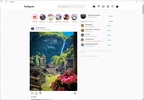
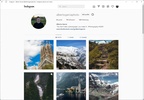


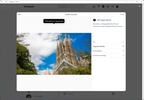

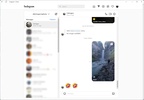















Comments
I like it so good I have many friends.
My instagram has technical error
Wonderful
Very good
My best app
Very good, I recommend it to everyone